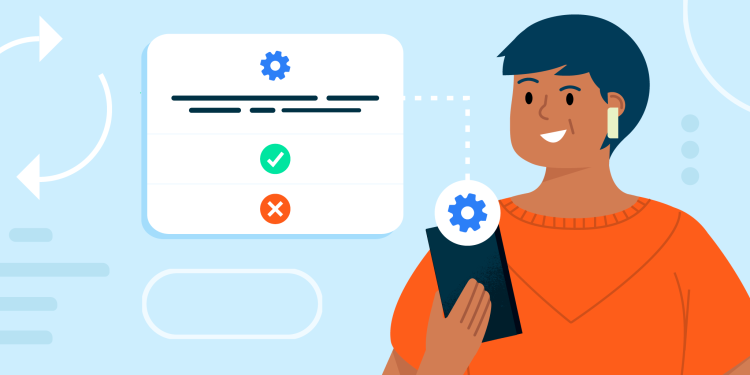In our increasingly digitized world, data privacy is paramount. Android app permissions are crucial in this regard, as they regulate an application’s access to system features and personal data on a user’s device. This article provides a comprehensive overview of Android app permissions and practical advice for their judicious use.
Defining Android App Permissions

Android app permissions, set by application developers, allow apps to interact with specific system resources on Android devices, such as GPS, camera, microphone, contacts, and more, once granted by the user. These permissions aren’t merely a technical requirement; they are integral to user privacy. Therefore, it is vital for users to comprehend what they are consenting to when they accept or deny app permissions.
The Necessity of App Permissions
App permissions are indispensable for an application’s proper functioning and full feature utilization. For example, a navigation app requires location data access to provide accurate directions. However, these permissions also shield users’ personal data and device resources from access or misuse by harmful apps.
Categories of Android App Permissions

Android app permissions primarily fall into three categories:
- Normal Permissions: These permissions pose a minimal risk to user privacy and are automatically granted by the system during the app’s installation.
- Signature Permissions: The system grants Signature permissions if the requesting app is signed by the same certificate as the app that declared the permission.
- Dangerous Permissions: These permissions could potentially violate user privacy. As such, they require the user’s explicit approval.
The Android app permission model underwent a significant transformation with the introduction of Android 6.0 Marshmallow. It shifted from an all-or-nothing approach to a more nuanced system. Following this update, users grant permissions as needed during app installation, rather than being presented with a list of all permissions upfront.
The Pitfalls of Misusing App Permissions
Incorrect use or misunderstanding of app permissions can lead to severe repercussions, from minor inconveniences to significant privacy invasions. For example, granting microphone access to an app that doesn’t need it could allow it to eavesdrop on private conversations. The Cambridge Analytica scandal serves as a stark reminder of the damaging consequences of data misuse.
Android affords users the flexibility to manage app permissions based on their comfort level and necessity. Users can review and alter these permissions at any time in the device’s settings. It’s prudent to err on the side of caution and only grant permissions that are absolutely essential for the app’s functions.
Conclusion
In our current era, where data is considered the new oil, understanding and adeptly managing Android app permissions is vital. These permissions are not only necessary for an app’s proper functioning but also act as a protective barrier against potential privacy breaches. Users are advised to remain vigilant and discerning when granting app permissions, striving for a balance between functionality and security.
Being knowledgeable about app permissions and their potential impacts is a significant step towards becoming a savvy digital citizen. We hope that this article has provided valuable insights into Android app permissions and guided you on how to use them effectively to protect your data privacy and enhance your digital experience.